Remote Mixing with audre.io
Following up my previous blog post about checking your mix in the car, I thought I’d share a remote mixing workflow that I’ve been using recently.
I often find it difficult to envision how a mix of mine would translate to different systems – a hifi system, a car etc. What I did previously, was create a mixdown and play it back on the respective system.
This was a) time consuming and b) I had to take lots of notes as to what I could change.
I found this very handy piece of software called audre.io. It’s basically a plugin that you can insert into one of your DAW channels. After doing so, you can stream that audio channel to any compatible IOS device.
Now let’s see how the plugin window looks like:

On my iPhone, i am connected to the plugin via WIFI and the software looks like that:
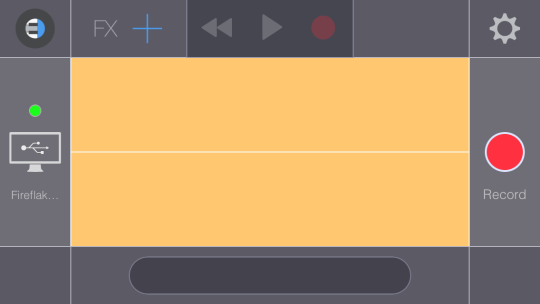
Now the cool thing is, as soon as I start playing my mix, I am streaming that mix to my iPhone.
How to use this app
The way I use this is as follows: I have a lot of plugins that are bound to my desktop (or only work on there cause they’re bound to my UAD cards). I am using OSXs screen sharing feature, to connect my laptop to my desktop computer. This means, I can mix while not being in front of my desktop.
With that, I am able to
- connect to my desktop via my laptop
- have my phone connected to my hifi setup, car, cheap speakers etc
- change some of my EQ settings and IMMEDIATELY get feedback as to how I can sculpt the sound of the mix to also work on other speakers
After that, I’d go back to the studio and listen to what I did on proper monitors and make the necessary adjustments.
This is quite an interesting exercise for me and I hope it can help you as well!